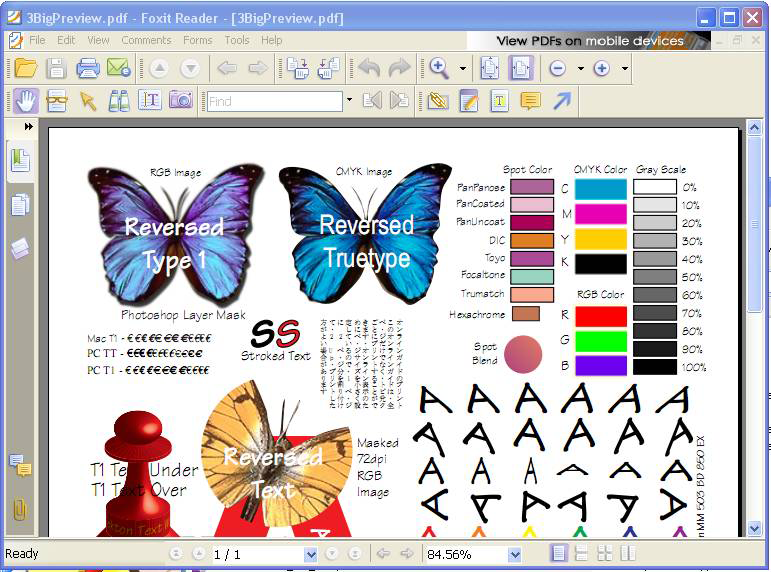Foxit Reader 4.2.0.0928
Free Version
Publisher Description
What's New in Foxit Reader 4.2
The following is a list of exciting new features in Foxit Reader 4.2
•Verify the digital signature
Foxit Reader 4.2 now features a PDF digital signature verification technology which uses an enhanced, yet ISO 32000 compliant, verification process that ensures the signature is real and neither the document nor the signature have been compromised. This new verification process provides a secure and reliable platform for exchanging electronics documents without putting the user at risk from falsified documents.
•Enhance security with ASLR & DEP support
Foxit Reader 4.2 continues to add features that increase security by making it harder for hackers to compromise a PDF document. The current version of the reader includes Address Space Layout Randomization, ASLR, which uses a random algorithm to determine a memory address used to store key file data. A second security feature is Data Execution Prevention, DEP, which simply prevents executing code from a non-executable memory location. ASLR and DEP combine to highly improve Foxit Reader Security and provide a stable platform for enterprise, business and consumer, Foxit Reader users.
•Many Bugs Fixed
About Foxit Reader
Foxit Reader is a free software published in the Other list of programs, part of Desktop.
This program is available in English. It was last updated on 19 March, 2024. Foxit Reader is compatible with the following operating systems: Windows.
The company that develops Foxit Reader is Foxit Corporation. The latest version released by its developer is 4.2.0.0928. This version was rated by 6 users of our site and has an average rating of 4.8.
The download we have available for Foxit Reader has a file size of 7.34 MB. Just click the green Download button above to start the downloading process. The program is listed on our website since 2010-09-29 and was downloaded 2,346 times. We have already checked if the download link is safe, however for your own protection we recommend that you scan the downloaded software with your antivirus. Your antivirus may detect the Foxit Reader as malware if the download link is broken.
How to install Foxit Reader on your Windows device:
- Click on the Download button on our website. This will start the download from the website of the developer.
- Once the Foxit Reader is downloaded click on it to start the setup process (assuming you are on a desktop computer).
- When the installation is finished you should be able to see and run the program.